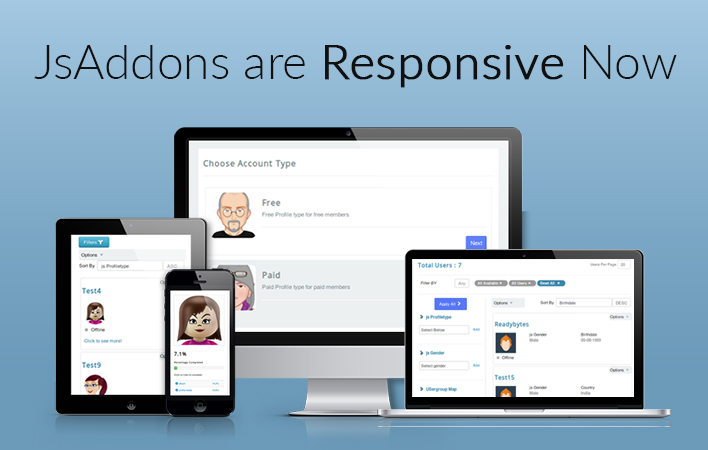List Management/List Privacy : XiUS
Shyam Verma•

We like the List saving concept in XiUS but it lacks on usability as it
is non-editable at back-end. So We improved it by making it editable .
So that List newly created can be much Quickly handled.
**XiUS List Management** provides you with easily
manageable and editable list and its configuration, Set accessibility
criteria to manage list by Joomla Users.
You Come across New Interface when you save list. While saving list you
can make it sortable according to information you give.
- Sorting Order can be decided.
- And/Or Condition can be applied
**XiUS List Privacy** provides confidential
functionality with user List . If you wants that particular group users
can see the List you created than you can set the criteria on the
List. For example, If you want that list you created seen by your
friends only or another list visible to self than XiUS List
Privacy feature fulfill your requirement.
# XiUS List Privacy provides a controlling on Accessible
User Group which can view List.
Accessibility Criteria is:
- All
- Registered
- Publisher
- Author
- Editor
- Manager
- Administrator
Super Administrator (No condition will be applied to this type of
user, will be able to access all information)
- Guest (Not logged in user)
# A new Plugin Parameter JomSocial list privacy has been added which
provides that User (who is creating list) can decide the privacy of
list (friend, public, self , members).
- Public
- Member
- Friend
- Self
The privacy can also be set by JSPT level. But it can be only done by
Admins.

Shyam Verma
Full Stack Developer & Founder
Shyam Verma is a seasoned full stack developer and the founder of Ready Bytes Software Labs. With over 13 years of experience in software development, he specializes in building scalable web applications using modern technologies like React, Next.js, Node.js, and cloud platforms. His passion for technology extends beyond coding—he's committed to sharing knowledge through blog posts, mentoring junior developers, and contributing to open-source projects.