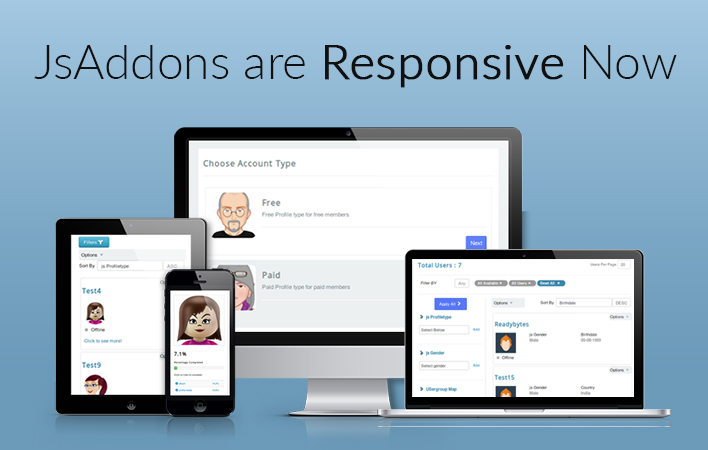JS Import Export 3.x: Feature List
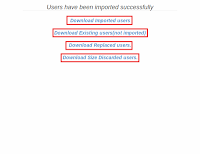
Feature List:
Compatible with Joomla!2.5: Always work with
latest version policy. JS Import Export will be compatible with latest
Joomla and JomSocial versions.
**Merge Joomla!1.5 and Joomla!1.7 Code:** In new
version, JS Import Export merge Joomla!1.5 and Joomla!1.7 code for
removing confusion.
**Flexibility in choosing `Separated By` Option:** A
new option of separator is provided. User can mention the separator by
which the data is separated in CSV file while importing the
content.
**Importing `Userid` Feature:** A new option is
provided for user that whether user want to import userid or not.
**Exporting `Userid` Feature:** Now, All the fields of
table (Joomla, Jomsocial, Custom Fields) will be exported along
with userid.
**Saving Imported users for Confirmation:** Three more
download links are provided for confirming that which users are
imported successfully and which are discarded. Confirmation is done
according to following conditions:
a) Download size discarded user - If the no. of fields
are not equal to the data of user, then user will be in size discarded
user file. It will have only username and email of user.
**b) **Download Replaced user- If Admin want to
import userid and that userid already exist in the database with entry
of another user, and admin want to overwrite database entry, then the
entry of database user will get stored in replace user file. It will
contain all the fields of user. All the fields values are stored
because if admin want to again import the replaced users then he can do
so.
c) Download Discarded users- If Admin want to import
userid and that userid already exist in database with entry of another
user, and admin does not want to overwrite, then that user in the csv
file will not be imported. Username and Email of that user(which is in
csv file) will be in discard user file.
**Exporting Joomla User Table:** Now, Admin can export
content of Joomla user table with JomSocial user table and users field
values.
**Optimaztion in code and performance improvement:**
We have optimized the code by minimizing looping and search queries,
remove hard code with quick queries and many more.
As the motto of Team JoomlaXi is the fulfilling customers requirement. So,
In sequence of the feature list, Team JoomlaXi are releasing JS Import
Export Beta version with the blog.
Screenshots of the Plugin:
[](http://4.bp.blogspot.com/-lpT2sdXJe1g/UMHBPxol6sI/AAAAAAAAAFE/lqX9NEMix-g/s1600/import30.png)[](http://1.bp.blogspot.com/-570kVa9gGV4/UMHBR7wAgrI/AAAAAAAAAFM/8Di9LWF6nNk/s1600/importfinal30.png)

Shyam Verma
Full Stack Developer & Founder
Shyam Verma is a seasoned full stack developer and the founder of Ready Bytes Software Labs. With over 13 years of experience in software development, he specializes in building scalable web applications using modern technologies like React, Next.js, Node.js, and cloud platforms. His passion for technology extends beyond coding—he's committed to sharing knowledge through blog posts, mentoring junior developers, and contributing to open-source projects.