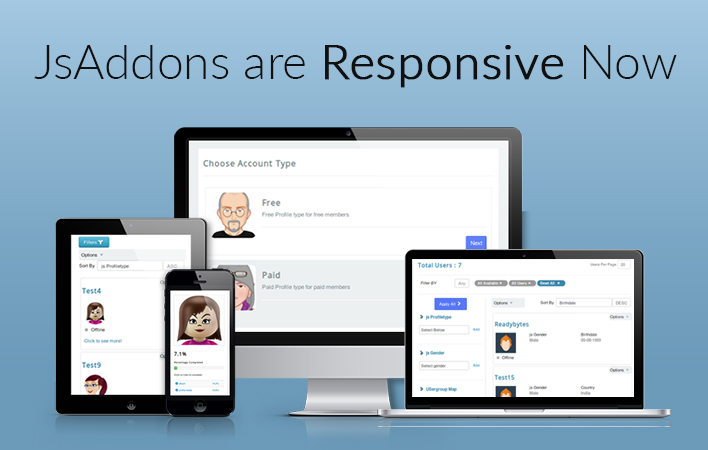JS Import Export 3.2 Released!!

JomSocial Import Export has reached an another milestone with the Stable Release. Yes, JS Import Export 3.2 Stable has been released after weeks of rigorous testing at developer's end. On JoomlaXi's customers demand, The new version is come up with latest compatibilities, support more file types as well as fixing of many more bugs.
Without wasting anymore time, Just checkout if these are the features you are waiting for! Let's take a quick tour of what JS Import Export version 3.2 brings new to you.
#1 Support .zip Files
Till Now, JS Import Export only support .CSV file while importing and exporting contents. But, Some of our customers facing the issue when file size is very large or contains more than one lac users. For solving these kind of issue, Import Export added support to zip files. So that, You can import either CSV file or ZIP file. Exporting will be always stored in ZIP format.
#2 Compatibility with JomSocial 2.6
All JoomlaXi customers deadly want a supporting version of JomSocial Import Export with JomSocial 2.6. So, No need to wait now!!! All of you can enjoy JomSocial 2.6 with JS IMPEXP3.2.
#3 Other Improvements
With the new functionalities, Team JoomlaXi also work on the improvements in the code by doing bug fixes. We like to communicate about the issues which have been fixed.
- Searchable JS custom fields: Custom fields which are Imported through JS Import Export can not be searchable through JomSocial. But Now, the issue have been fixed.
- Importing Empty Column: If the first column were empty in any row in CSV file than it was creating issue while importing contents. But now, Issue have been solved.
Instead of these, there are many other fixes released in this version. So, Download the latest version and give us the feedback.

Shyam Verma
Full Stack Developer & Founder
Shyam Verma is a seasoned full stack developer and the founder of Ready Bytes Software Labs. With over 13 years of experience in software development, he specializes in building scalable web applications using modern technologies like React, Next.js, Node.js, and cloud platforms. His passion for technology extends beyond coding—he's committed to sharing knowledge through blog posts, mentoring junior developers, and contributing to open-source projects.