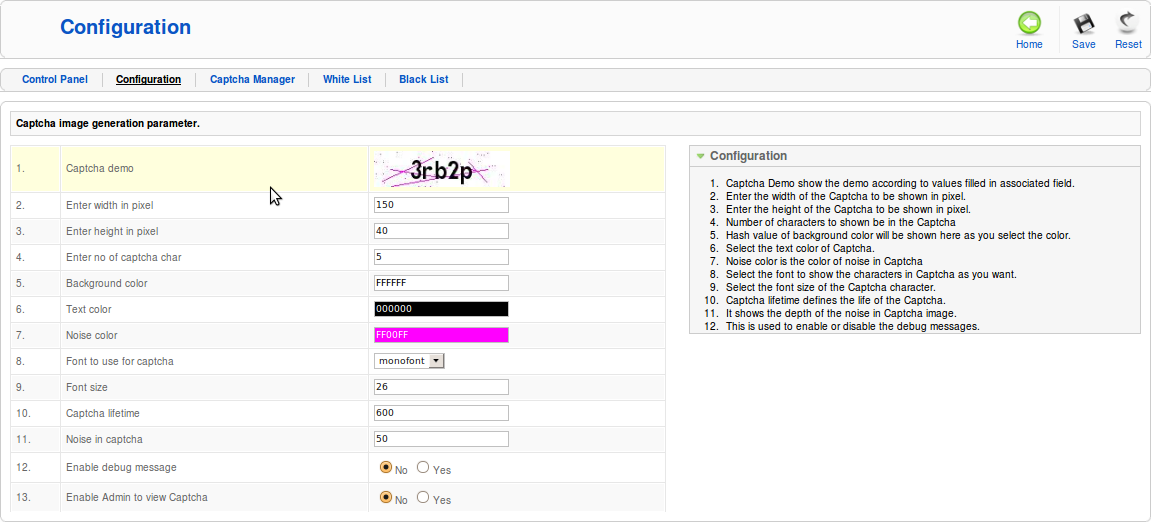Joomla Email Configuration Verifier (JCV)
Testing Joomla Email Settings Made Easy
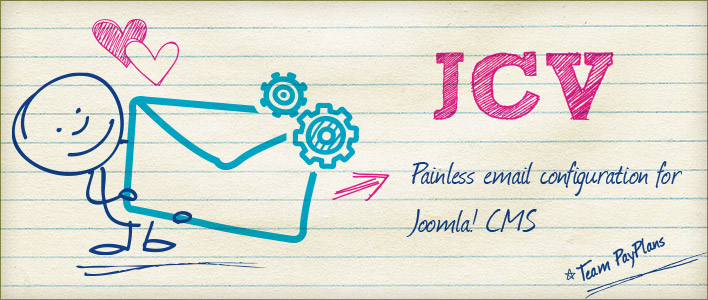
How we did that?
"Team PayPlans came up with an idea to contribute new functionalities into the core Joomla usage without a penny charge". In correspondence to this thought we developed Two Factor Authentication for Joomla, which is a widely used security check from Google.
Coming to the matter in hands- (JCV).
Joomla email Configuration Verifier or shortly called JCV is a freely available, Joomla based utility plugin.
How JCV will help you?
I am sure, for verifying your Joomla site's email configuration you have to complete a registration of a new user from backend/frontend and check that whether an email has been received or not. Or might be following more complicated procedure with which you might be used-to.
Let's assume - "What if, somebody could do it automatically, instantly, without any extra overhead and on just one-click". The thought sounds familiar. Doesn't it?
Now, you can visualize more smarter way to verify the tedious email configurations. Yes, this can be easily done by using this smart plugin. It helps administrators to verify their email configuration settings with just one click. Rest assured JCV will take care of the pain to test all the email settings and inform you of the status.
JCV is even more smarter than this. It is fully Ajaxified and administrators will not need to save the configuration again and again before trying to test the configurations. It reduces this time consuming loop and admin can update values of configuration in run time and then click on "Test Email" button. It will test the email settings with new configurations.
So, once you install JCV it will be available in the backend at the email settings. As shown above in the red circle.
Only thing you need to do is click the test button once you have entered the configurations. Rest assured JCV will take care of the pain to test all the email settings and inform you of the status in a single click.
JCV is free to use, try it now
Please provide us with your usage feedbacks on this plugin for Joomla below. We would be very grateful to you, if we can improve the basic Joomla usage for everyone.
Thank You.

Shyam Verma
Full Stack Developer & Founder
Shyam Verma is a seasoned full stack developer and the founder of Ready Bytes Software Labs. With over 13 years of experience in software development, he specializes in building scalable web applications using modern technologies like React, Next.js, Node.js, and cloud platforms. His passion for technology extends beyond coding—he's committed to sharing knowledge through blog posts, mentoring junior developers, and contributing to open-source projects.