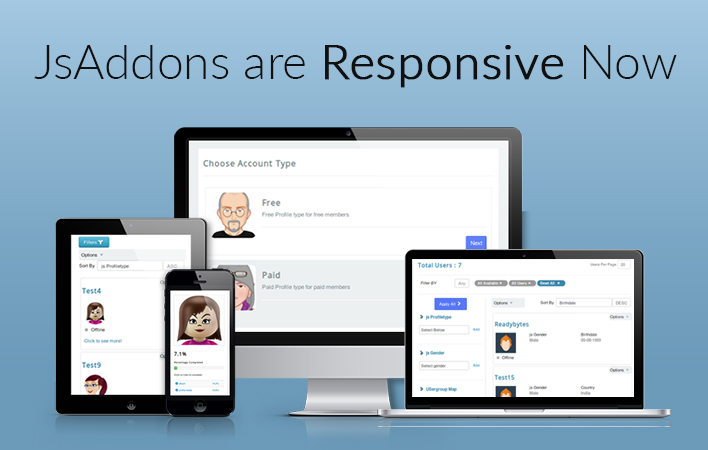JomSocial Import Export Plugin
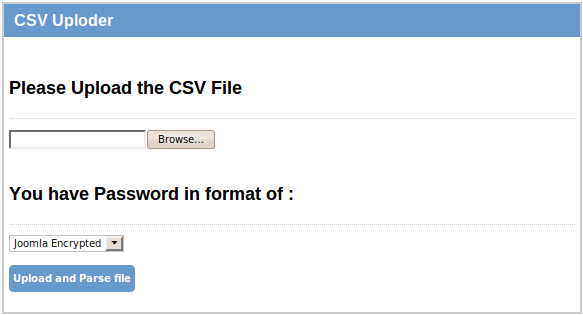
Key Features:
-
Import a CSV file of users from multiple Joomla sites into your site.
-
Quickly export user details in CSV file from your site with just a single click.
-
Allows field mapping for importing field contents.
-
Duplication in user name and email id can't be possible.
-
Satisfying mandatory data in Joomla table will prevent messing up the details of users.
-
Import password in two ways: Plain or Joomla Encrypted password in CSV file.
-
Password will be exported only in encrypted format.
-
Security on the administrator information.
Documentation
Do you want to know how it works, go on Documentation. If you find any issue, you can post it on our forum, and we will try to solve it as soon as possible.

Shyam Verma
Full Stack Developer & Founder
Shyam Verma is a seasoned full stack developer and the founder of Ready Bytes Software Labs. With over 13 years of experience in software development, he specializes in building scalable web applications using modern technologies like React, Next.js, Node.js, and cloud platforms. His passion for technology extends beyond coding—he's committed to sharing knowledge through blog posts, mentoring junior developers, and contributing to open-source projects.