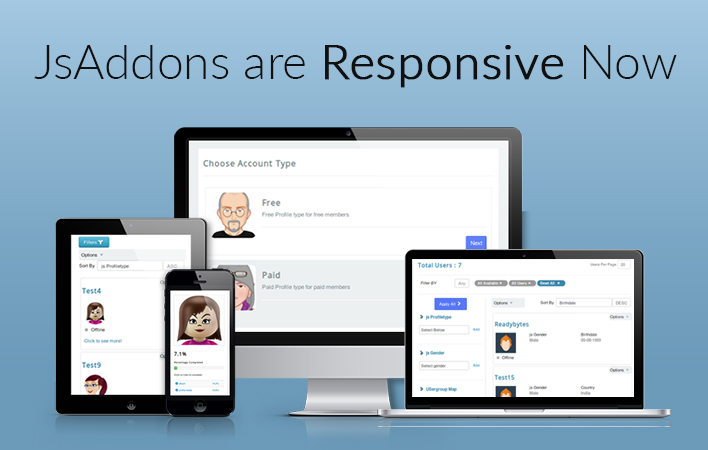How to use Proximity Search

-
You must have a Geocoding table. This table will be used to get Latitude and Longitude of each user according to their address (Country, state, city or Zipcode). The table must contain following columns:
- Country (Required)
- State (Optional)
- City (Required in case if Zipcode column is not there)
- Zipcode (Required in case if City column is not available in this table)
- Latitude (Required)
- Longitude (Required)
-
You also need to create information of the following fields so that user can be searched according to given inputs:
- Country (Required)
- State (optional)
- City (Required in case if Zipcode information is not there)
- Zipcode (Required in case if City information is not available in this table)
How to Configure Plugin Params
For this version of Proximity search, you need to configure as follows:
- Select the value I have Geocoding Table in the param named User's Encoding Through.
- Then set the respective information with respective parameter. For e.g. select City information for City column etc.
- Give the Geocoding table name and column names in their respective fields.
- Save the Information.
How to search
For searching users from a particular location, User will be having a link in search panel named Set Location. By clicking over this link, a google map will appear. User can select any location from this map. After selecting the location close the map and give the distance, from which user must be searched.

Shyam Verma
Full Stack Developer & Founder
Shyam Verma is a seasoned full stack developer and the founder of Ready Bytes Software Labs. With over 13 years of experience in software development, he specializes in building scalable web applications using modern technologies like React, Next.js, Node.js, and cloud platforms. His passion for technology extends beyond coding—he's committed to sharing knowledge through blog posts, mentoring junior developers, and contributing to open-source projects.