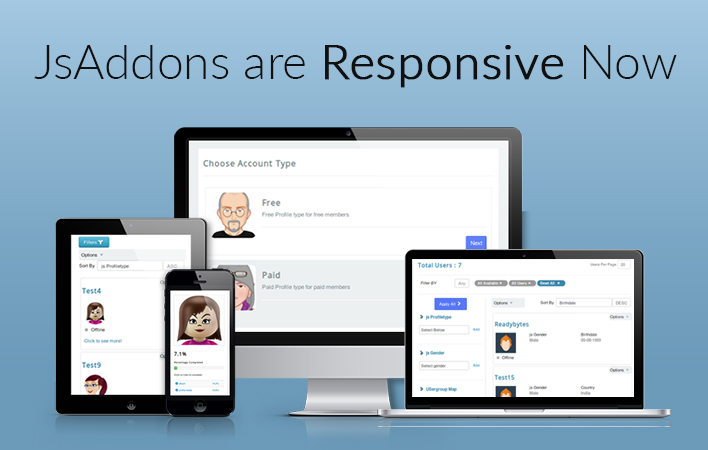Email to Filtered Users : XIUS

Over the last couple of weeks, we introduced several new capabilities in XiUS to fulfill searching needs and expectation. Here we come with a new feature by which user can not only search users but can also send mail to filtered users. This mailing to users feature is named as "XiUS Email". XiUS Email is the most progressive and easy adaptive emailing functionality. By using XiUS Email, User can send mails to searched user. For example, If you want to send emails to users than you simply need to search users accordingly and you can easily send Emails to them individually in selected users as well as to whole group.
Note: In this release, Only Admin can send the email to users through front-end.
#1: This is a plugin, it will work same way as other XIUS plugin works (you need to create information of XIUSEmail type, to use this functionality)
#2: Finding User's Email-id: Plugin need to get user's Email-id, it can be done by
- First way to Create information which can tell user's Email-id. This information can be created by Joomla plugin.
- Second way for JomSocial Users, If you have profile field for Email-id and wants to send mail at this id than create information for Email-id by jsfield plugin.
#3: Once above 2 steps are done, we will get 3 email icons at front end. These are:
- Email to Individual: There is link on Individual users' mini profile to send him/her email.
- Email to Selected: For this user can select one or more than one user(through check-box). User need to select at least one user. this option is shown on search result's tool-bar.
- Email to All: Through this option User can send email to all users, which are the result of search condition.
#4: You can send mail by any of the above method. Clicking on the any one of the icon, you will get a popup window for writing you email.
#5: If message sent successfully, it will show the success message and you can verify it by your email id's sent items.
Please provide your feedback on above functionality.

Shyam Verma
Full Stack Developer & Founder
Shyam Verma is a seasoned full stack developer and the founder of Ready Bytes Software Labs. With over 13 years of experience in software development, he specializes in building scalable web applications using modern technologies like React, Next.js, Node.js, and cloud platforms. His passion for technology extends beyond coding—he's committed to sharing knowledge through blog posts, mentoring junior developers, and contributing to open-source projects.