Are you Migrating from PHPStorm to VSCode?
List of powerful VSCode extensions to boost your productivity
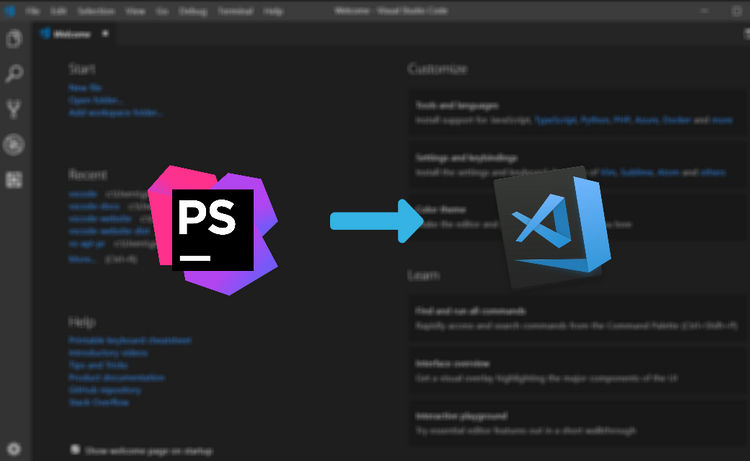
But from the past 8-9 months, our entire team have been shifted our development completely to VSCode and we have our own good reasons to do that.
Now why we ditched PHPSTORM for VSCode
-
Costs
VSCode is a free and open-source platform while you need to pay for PHPStorm -
Speed
I love PHPStorm even now but when it comes to speed it cannot match with VSCode at all. -
Dedicated to only PHP programming
If your development ain't dedicated to the only PHP then you should use VSCode as it's not an IDE but more of an editor that you can customize as per your development needs.
As I've said earlier VSCode is purely a code editor without any default extensions. Because of that when you move from PHPStorm to VSCode, you will feel that you're missing out on so many useful things that could make your development smooth.
To get an almost near Experience of an IDE, our team loaded the VsCode with so many useful extensions. In this blog, I am sharing those useful extensions.
Here is the list:
Essential Extensions
Gitlens
GitLens supercharges the Git capabilities built into Visual Studio Code. It helps you to visualize code authorship at a glance via Git blame annotations and code lens, seamlessly navigate and explore Git repositories, gain valuable insights via powerful comparison commands, and so much more.
Apache Conf
Syntax highlighing for Apache conf files in the Visual Studio Code. Ported from ApacheConf.tmLanguage.
Auto Close Tag
Automatically add HTML/XML close tag, same as Visual Studio IDE or Sublime Text does.
Auto Complete Tag
Automatically add HTML/XML close tag, same as Visual Studio IDE or Sublime Text does.
Auto Rename Tag
Automatically rename paired HTML/XML tag, same as Visual Studio IDE does.
Color Highlight
This extension styles css/web colors found in your document.
Copy Relative Path
This extension will give option to Copy Relative Path from a File.
Debugger for Chrome
Debug your JavaScript code in the Chrome browser, or any other target that supports the Chrome Debugger protocol.
DotENV
VSCode .env syntax highlighting.
Eclipse Keymap
This extension ports popular Eclipse keyboard shortcuts to Visual Studio Code. Eclipse key bindings are provided for Windows, Linux and macOS.
Flow Language Support
This extension adds Flow support for VS Code. Flow is a static type checker, designed to find type errors in JavaScript programs. Follow the official guide to get started.
Git History
View git log, file history, compare branches or commits with the help of this extension.
Git Patch
Creates supplied diff output (i.e. 'a patch') and applies it to files.
Git Stash
Give extra stash abilities to Code. Visually browse stashes, review and extract changes. Get all stash commands and more.
gitignore
Language support for .gitignore files. Lets you pull .gitignore files from the https://github.com/github/gitignore repository.
gitlink
Inspired by GitHub extension for Visual Studio, this extension provide the feature that Go To current file's online link in browser and Copy the link in clipboard.
markdownlint
Markdown linting and style checking for Visual Studio Code.
Open in GitHub, Bitbucket, Gitlab, VisualStudio.com !
Jump to a source code line in Github, Bitbucket, Gitlab, VisualStudio.com !
Path Intellisense
Visual Studio Code plugin that autocompletes filenames.
Prettier - Code formatter
Prettier is an opinionated code formatter. It enforces a consistent style by parsing your code and re-printing it with its own rules that take the maximum line length into account, wrapping code when necessary.
Project Manager
This extension will help you to Easily switch between projects.
Run on Save
This extension allows configuring commands that get run whenever a file is saved in vscode.
Settings Sync
Synchronize Settings, Snippets, Themes, File Icons, Launch, Keybindings, Workspaces and Extensions Across Multiple Machines Using GitHub Gist.
TODO Highlight
Highlight TODO, FIXME and other annotations within your code.
Sometimes you forget to review the TODOs you've added while coding before you publish the code to production. So this extension will highlight them and reminds you that there are notes or things not done yet.
Todo+
Manage todo lists with ease. Powerful, easy to use and customizable.
PHP based Extensions
Composer
This Visual Studio Code plugin provides an interface to Composer dependency manager for PHP. It also provides schema validation for composer.json configuration files.
PHP Debug
This extension is a debug adapter between VS Code and XDebug by Derick Rethan. XDebug is a PHP extension (a .so file on Linux and a .dll on Windows) that needs to be installed on your server.
PHP IntelliSense
Advanced Autocompletion and Refactoring support for PHP. This is just the VS Code extension that spawns the actual language server. The language server itself is implemented purely in PHP in its own repository.
PHP Intellisense - Crane
Crane is a productivity enhancement extension for the Visual Studio Code that provides code-completion for PHP. It has zero dependencies and largely works with projects of any size. It is still in development, and as such there may be bugs and/or missing features.
PHP Namespace Resolver
PHP Namespace Resolver can import and expand your class. You can also sort your imported classes by line length or in alphabetical order.
Laravel based Extensions
Laravel Artisan
Run Laravel Artisan commands from within Visual Studio Code.
Laravel Blade Snippets
Laravel blade snippets and syntax highlight support for Visual Studio Code.
Laravel Helpers
A set of Laravel Helper Snippets for Visual Studio Code.
JS based Extensions
Babel ES6/ES7
Adds JS Babel es6/es7 syntax coloring.
ESLint
Integrates ESLint JavaScript into VS Code. The extension uses the ESLint library installed in the opened workspace folder.
npm Intellisense
Visual Studio Code plugin that autocompletes npm modules in import statements.
Vue JS Based Extension
Vetur
Vue tooling for VS Code, powered by vue-language-server.
Hope these extensions help you to make your development more productive.
Happy Coding

Shyam Verma
Full Stack Developer & Founder
Shyam Verma is a seasoned full stack developer and the founder of Ready Bytes Software Labs. With over 13 years of experience in software development, he specializes in building scalable web applications using modern technologies like React, Next.js, Node.js, and cloud platforms. His passion for technology extends beyond coding—he's committed to sharing knowledge through blog posts, mentoring junior developers, and contributing to open-source projects.


