PayPlans : Rich Logs and History feature
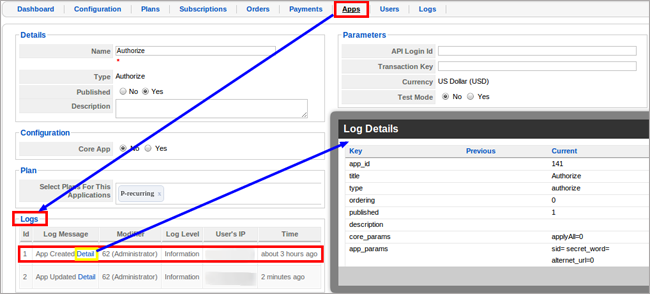
At PayPlans, you can have logs for almost everything you and your user do related to subscription. Logs for Plans and apps you create, update or delete, any configuration changes if you make, user's subscription, order and payment logs, PayPlans installation logs if you upgrade the version, and even logs for cron job execution, all the logs with their details can be found at one place: Log view.
Just one click and you will get whole detail of respective log comparing previous and current parameters.
Tracking of events which have happened in past are now more easy with PayPlans. Along with separate log screen, logs are also provided at particular object view which minimises your effort of' looking for a particular log from the huge bulk at log screen.
Let's have a look at logs maintaining themselves at different objects-view. Starting with Configuration screen:
If you want to see logs of only Plans, you can find them at respective plans-edit page.
Now, Logs for Apps at Apps screen:
Now, just look at Order, Subscription and Payment details after user's subscription for a plan. You can get respective logs there too.
Order-Logs at Order screen:
Subscription-View:
Payment -logs at Payment-edit page:
Note:- Logs at individual screens is our premium feature, so available only with PayPlans-Premium kit and that with PayPlans 1.0 and its onward version.

Shyam Verma
Full Stack Developer & Founder
Shyam Verma is a seasoned full stack developer and the founder of Ready Bytes Software Labs. With over 13 years of experience in software development, he specializes in building scalable web applications using modern technologies like React, Next.js, Node.js, and cloud platforms. His passion for technology extends beyond coding—he's committed to sharing knowledge through blog posts, mentoring junior developers, and contributing to open-source projects.


