PayPlans 3.5 Now Has Inbuilt Configuration for Bootstrap 3 Templates
Develop Truly Responsive, Mobile First Projects with Easy Configuration in PayPlans 3.5 by Choosing Required Bootstrap Template

Now, we are pleased to announced that PayPlans 3.5.0 beta is released with built-in support for Bootstrap 3. Hope, you all are also equally excited to know what is new with this release.
Earlier versions of PayPlans were compatible with Bootstrap 2. For those customers who wanted to use Bootstrap 3 templates, we have provided Bootstrap 3 compatible templates overrides. In PayPlans 3.5.0, we have added new configuration to select front-end templates compatible with Bootstrap v2 and Bootstrap v3.
How to configure PayPlans to be compatible with Bootstrap 3
If you have Bootstrap 3 front-end templates in your website and you want to show PayPlans pages in BS3 templates, use the new configuration settings.
Go to PayPlans configuration -> Customization page. Set Use PayPlans Template field to 3.x. Set Use Bootstrap jquery, Use Bootstrap css and Use minified JS fields to NO as shown in the screenshot below.
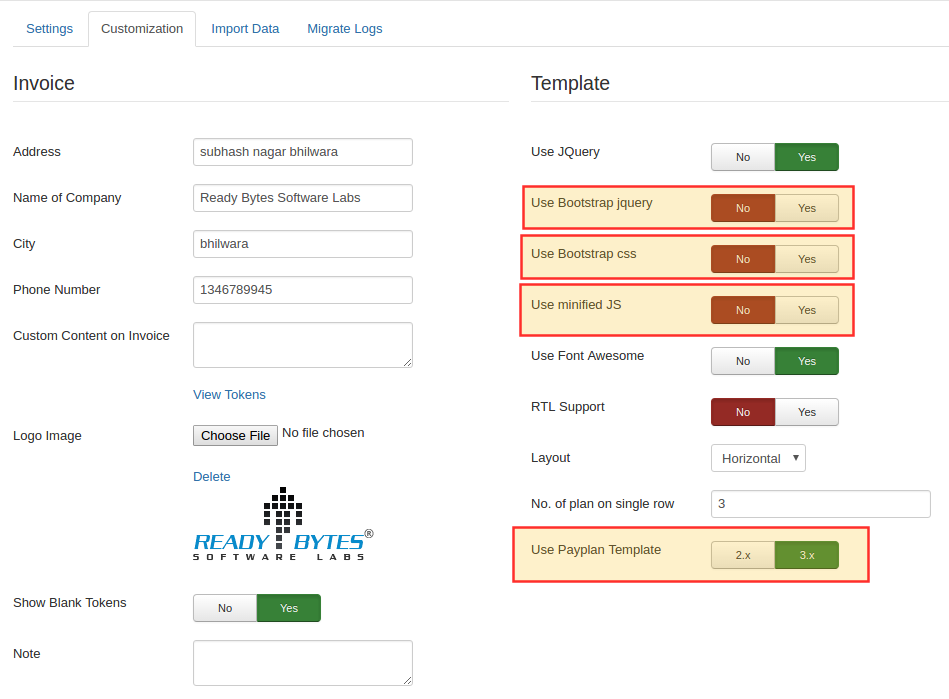
Also, go to extension Template manager and select Bootstrap 3 template for site location. Now, PayPlans pages will be shown in BS3 templates in your website.
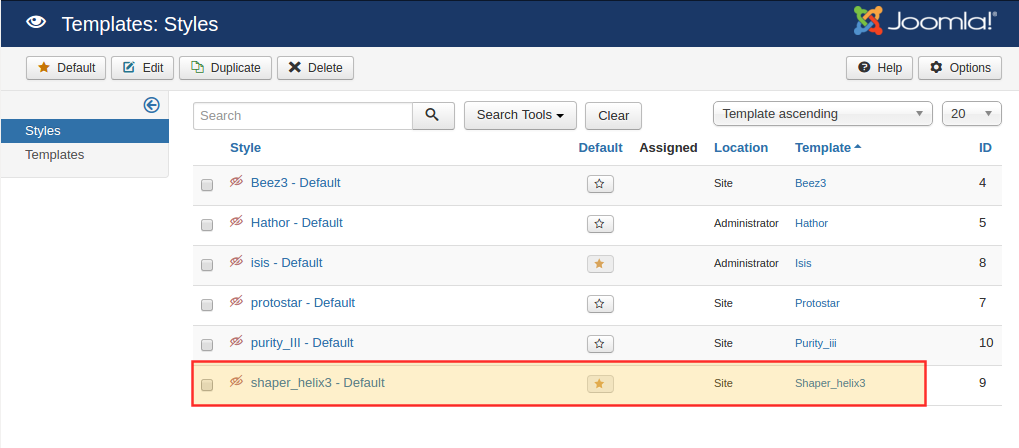
What happens when you already have PayPlans Bootstrap 3 Templates Overrides
When you have configured PayPlans as BS3 compatible and you also have the PayPlans Bootstrap 3 Templates Overrides at ROOT/templates/YourSiteTemplates/html location. In this situation Templates Overrides work first, because these overrides are added to PayPlans' core files. So, you need to disabled those overrides, if you don't have any personalized modification in templates.
With this simple PayPlans configuration, you can achieve responsive PayPlans pages with ease. Do give it a try and let us know your feedback. In case of any queries, please feel free to send your request via support forum or you can also drop a comment below.

Shyam Verma
Full Stack Developer & Founder
Shyam Verma is a seasoned full stack developer and the founder of Ready Bytes Software Labs. With over 13 years of experience in software development, he specializes in building scalable web applications using modern technologies like React, Next.js, Node.js, and cloud platforms. His passion for technology extends beyond coding—he's committed to sharing knowledge through blog posts, mentoring junior developers, and contributing to open-source projects.


