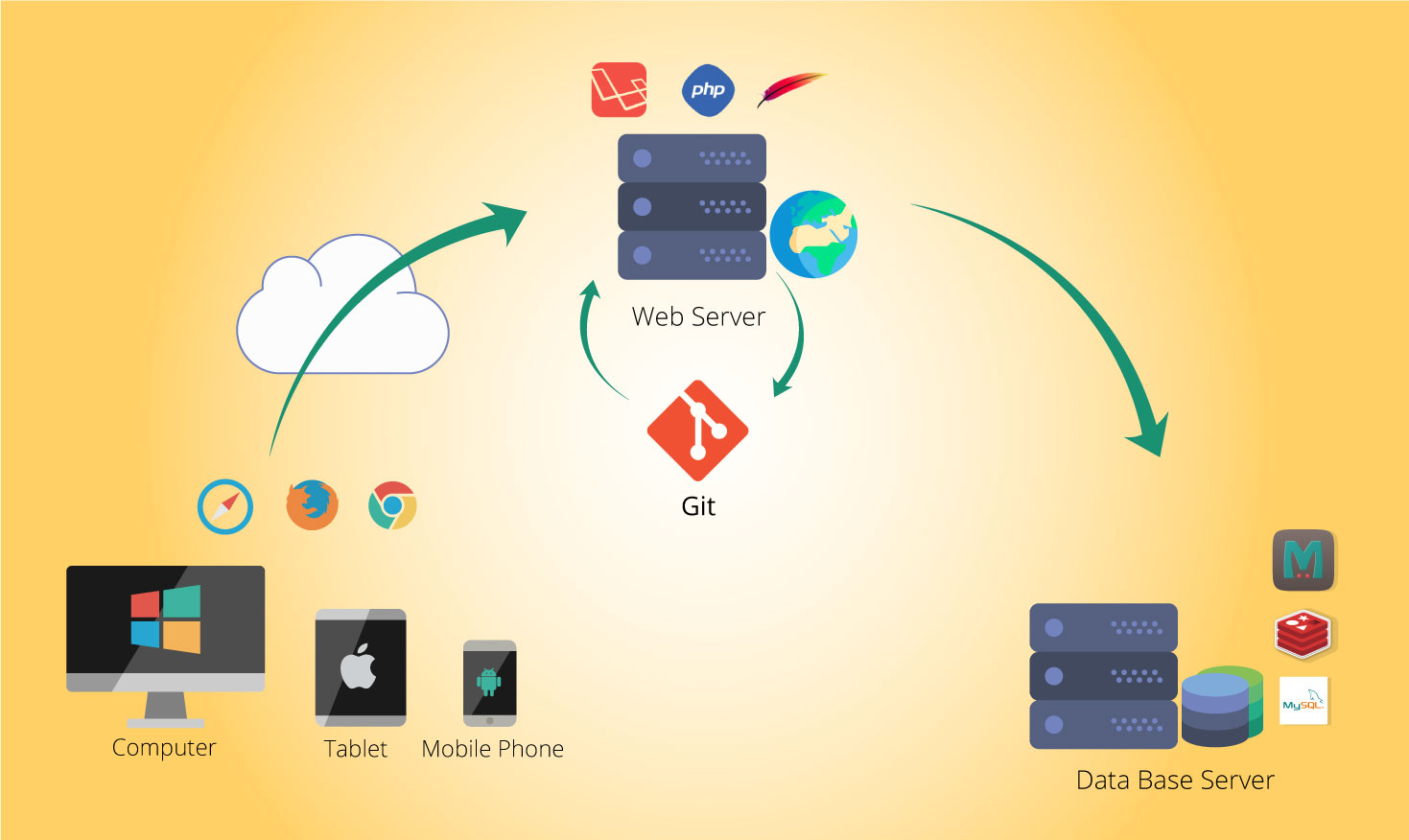JoomlaXi Support System

JoomlaXi created a system implemented with the aim of providing support for an enterprise, product line, or project to increase the quality of the products and for gaining customers' faith. Team JoomlaXi always tries to find solutions for top issues, error messages, or get support straight-away from developers. So our customers get the required solution in a shot. In this blog, we want to communicate about our Support System and the various ways how you can find the best effective solutions for product issues.
Let's start a tour of JoomlaXi Support System...
We have divided the Support system into three levels:
-
Documentation and FAQs: This is the initial support level responsible for basic customer issues. Sometimes customers get very general issues like: How to use or setup products? What are the settings required for the product? These issues can be solved directly by going through the documentation of a specific product. Click Here to see JoomlaXi Product Documentation.
-
Product Videos: This is a visual documentation and more in-depth support level than level 1, containing experienced and more knowledgeable personnel on a particular product. Team JoomlaXi created some videos for the general issues which our customers encounter. If a customer cannot solve the issue by product documentation, then they can go through the following videos to solve the issue:
-
JomSocial Profile Types: If you are getting JSPT related issues then go through the following links:
- JSPT Installation: If you are getting any error related to JSPT installation and cleaning setup screen, then click here to see the video which may help you to solve the issue.
- Apply ProfileType Settings: If you are trying to apply ProfileType Settings like Avatar, Watermark, Privacy on JomSocial existing users, but it does not show any changes at your site, then click here to see the video. It may be possible that you have missed some steps.
- How to change user's ProfileType: As an administrator, if you want to change a user's ProfileType through the back-end, then this link will help you.
- Restriction on JS Custom Profile Fields: If an administrator wants to apply some restrictions on JS Custom Fields like: Who has Profile Fields? Where to show the fields? Are Profile Fields editable or not? Click Here to find out all the answers to the above questions.
- Restriction on JS Features: As an administrator, if you want particular users to not use JS features like accessing groups, events or applications, inviting or adding friends, changing status, and many others, then you can see here.
- JSPT and PayPlan Integration: If you want a paid subscription system with JSPT, then PayPlans and JSPT can be easily integrated and configured. Have a look here.
-
JoomlaXi User Search: If you are getting XiUS related issues then go through the following links:
- Introduction of XiUS: If you have purchased the product but can't figure out how to use it, then this is the best link for you.
- Range Search: Instead of basic searching, XiUS provides advanced searching like Age search, Date Search, or range of a particular integer. Go through the link to know how it's possible.
- Proximity Search: If you want to make your site more attractive with Google Map (Proximity) Searching to find site members by their location, then click here to know how to use this functionality.
- User Listing: If you want to show the list of site members who follow a specific condition, then click here to know how to use these settings.
- Search Panel on Module: If you want to show the search panel as per your site settings and want to show the Search Panel as other Joomla modules are shown, then simply click here to get an answer.
- Dynamic Filtering as per ProfileType: As an administrator, you want to apply privacy on searching conditions also. This means a particular ProfileType can apply searching on particular custom fields. Go through the link.
-
-
Support Forum: This is the highest level of support in a three-tiered support system responsible for handling the most difficult or advanced problems. If you are not getting a solution from Documentation and Product Videos, then Team JoomlaXi welcomes your queries at the Support forum. You can simply post your issue at JoomlaXi Forum. Our experts will check the issue and reply to you with the solutions. Click here to post the issues.
These are the basic levels which Team JoomlaXi uses for providing support to you. The reason for providing a multi-level support system instead of one general support group is to provide the best possible service in the most efficient possible manner. Success of the organization is dependent on their customer response, team time commitments, and when to appropriately escalate an issue.
In the pursuit of organizational success, we are waiting for your response and advice for improving support quality.

Shyam Verma
Full Stack Developer & Founder
Shyam Verma is a seasoned full stack developer and the founder of Ready Bytes Software Labs. With over 13 years of experience in software development, he specializes in building scalable web applications using modern technologies like React, Next.js, Node.js, and cloud platforms. His passion for technology extends beyond coding—he's committed to sharing knowledge through blog posts, mentoring junior developers, and contributing to open-source projects.