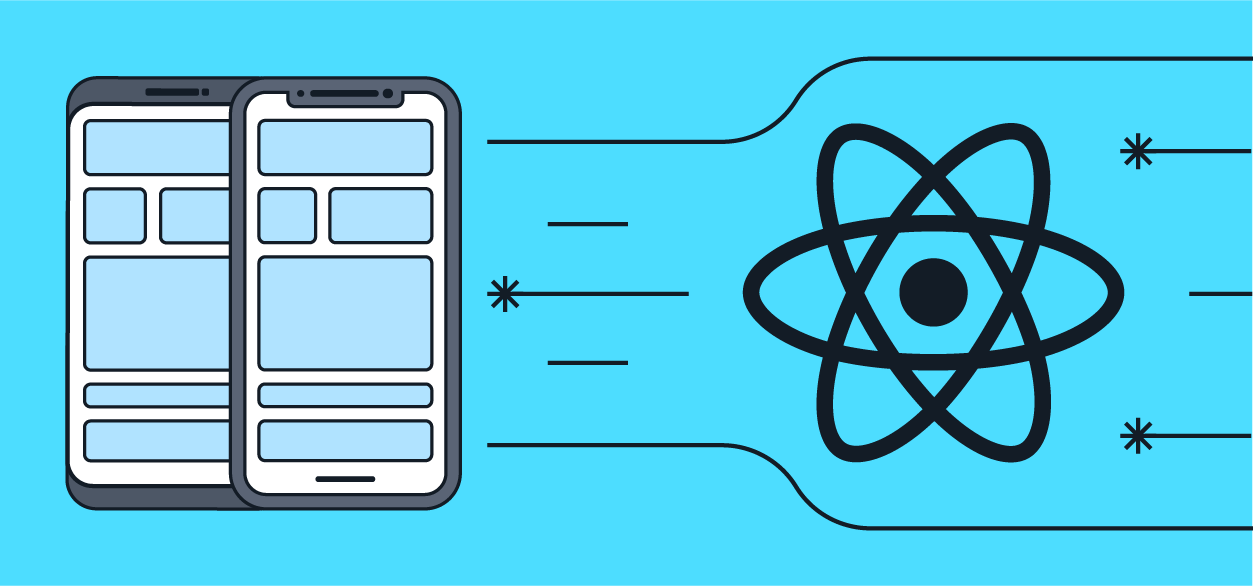Introducing Sahabhagi
Manage Self Help Group Like-a-Pro
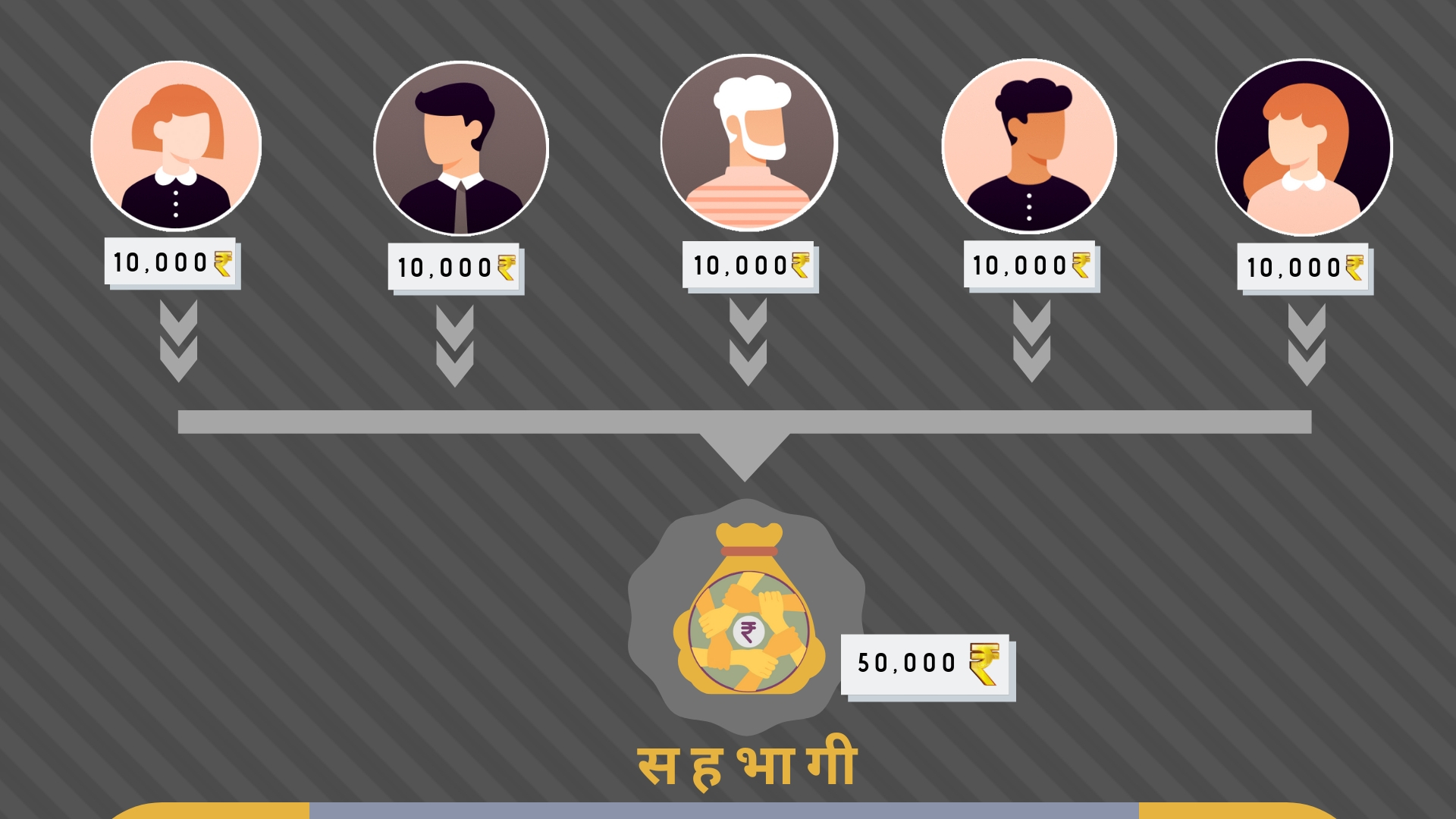
These type of groups are also known as self-help groups (SHG) and are running by friends or known persons.
Members of the group start saving a small amount every month. The collected amount is significant and given as a loan to the group member who needs it.
The ultimate goal of these group is to save money but when it comes to management of the collections, it becomes more hectic as some of the members have to handle or manage collection in the group.
Account management in SHG is critical and required too much hard work & paperwork, Quickly it grows beyond simple to complicate.
Here comes the SahaBhagi App: Transparent & Simple Management for Group-Savings.
Sahabhagi provides everything that is required to run SHGs with full of transparency as every member can log in and check group status at any time.
With Sahabhagi user can create a group by adding their friends, office co-workers, family members, neighbors to start saving in a few clicks.
Sahabhagi overloaded with smart features like automatic interest & penalty calculation, automatic reminders, and notifications for upcoming installments.
In Sahabhagi, every club have their own terms & condition that can be updated by admin only and every member have to accept terms & condition to visit the club.
Features come in Sahabhagi:
-
Create Clubs: Create club by providing following essential details
- Club name
- Start date
- Monthly contribution amount
- Penalty on contribution delay
- Penalty on installment delay
- Interest rate
- Monthly contribution date
- Club configurations
- Club terms & conditions
-
Manage members: Admin has rights to manage members of the club
- Add new member in the club
- Add existing member in another club
- Remove a member from the club
- Change member role to admin
-
Manage contributions: Admin can add or manage the monthly contribution of any member in their club and sahabhagi will automatically calculate the penalty for a selected member if there is any.
-
Request & Disburse loans: Any member in the club can request for a loan of a significant amount and only admin can disburse or decline that request in the club.
-
Manage loan installments: Admin can add or manage loan installment by any member in the club and can calculate interest or pre-closure amount with sahabhagi's automatic calculation feature.
-
Manage expenses and incomes: Admin can manage expenses and income by any source in the club.
-
Dividend: Sahabhagi provide facility to add dividend amount to any member in the club.
-
Member settlement: Admin can initiate settlement of any member in the club independently and can remove any member from the club by completing member settlement.
-
Club settlement: Admin can initiate club settlement at any time in the club and after that admin can settle member of that club one by one.
-
Balance Sheet: Sahabhagi maintain a balance sheet of all the transactions (contributions, disburse loans, expenses, incomes) and in hand club balance that can be seen by any member.
Currently, sahabhagi is only a transparent and simple management app for SHGs and sahabhagi is not dealing with the collection or amounts in the club.
How sahabhagi works:
Workflow of sahabhagi depends on five essential pillars of any SHGs:
- Club
- Admin
- Member
- Transaction record
- Balance sheet
CLUB
- Any group member can create the club
- Admin can configure following in club:
- Monthly contribution amount
- Interest rate
- Contribution delay penalty
- Installment delay penalty
- Terms & condition of the club
ADMIN
- Admin can change the role of some member to admin to help in the management
MEMBER
- Admin can add or invite group members
- Members can request for loans, can see all requests by others & also can check balance sheet of club
TRANSACTION RECORD
- Admin can manage the following transaction record
- Manage contributions
- Manage loan installments
- Manage expenses
- Manage incomes
- Manage dividends
BALANCE SHEET
- Sahabhagi maintain a balance sheet to show all the credit, debit and in hand amount to all members of the club
Saving is hard for a lot of people, it’s a lot easier when you have other people supporting you so let’s start saving today with your friends, office co-workers, family members, neighbors and with sahabhagi !
Happy saving with sahabhagi !
Download Links:
To try Sahabhagi, download it today and start saving with your group!

Shyam Verma
Full Stack Developer & Founder
Shyam Verma is a seasoned full stack developer and the founder of Ready Bytes Software Labs. With over 13 years of experience in software development, he specializes in building scalable web applications using modern technologies like React, Next.js, Node.js, and cloud platforms. His passion for technology extends beyond coding—he's committed to sharing knowledge through blog posts, mentoring junior developers, and contributing to open-source projects.