How To Choose The Best Registration Process In PayPlans?
Various scenarios for getting the most out of a Registration Process on your site.

What is a Registration Process?
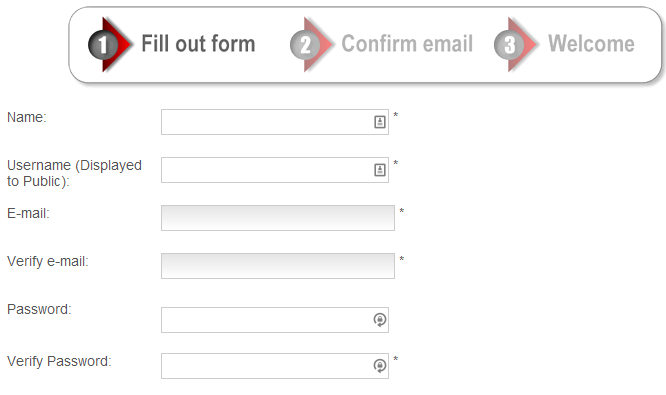
The above image shows the default Joomla Registration Flow. This is almost the first thing that any general user will go through while registering on a website. The above image shows a form that a new user will need to fill in to get registered and start using the benefits of a particular site. After filling out the form an email verification link is sent to the user. On clicking the verification link in the email the user will be welcomed.
Simple isn't it? I bet every internet using person on this planet has undergone this same registration process at a point(s) in their life time till today. ☺
The above was the registration flow offered by Joomla and PayPlans is integrated with this flow.
How PayPlans is integrated to the Registration Flow?
PayPlans is a subscription system so it allows to create plans as per your pricing choices. Every time a user purchases a plan. It becomes very important to collect the user informations so that any claims or a support request could be justified easily.
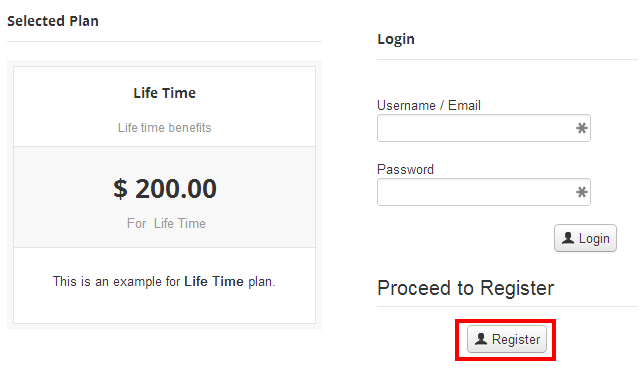
As shown above to gain these basic informations from users, PayPlans can ask the new users to fill in the details just after they select a plan and only after filling the required details in the registration form an invoice will be shown for payment. On clicking the register button pre configured registration page will open.
Now lets have a look at types of Registration process or flavours PayPlans can offer for your site.
Registration processes to suit your site's flavours.
Apart from the default Joomla registration (as shown in the top most image) PayPlans has its own registration system to speed up the process.
PayPlans is also integrated to few of the best joomla components (EasySocial, Jomsocial, Community Builder, JFBConnect & Invitex) to give rise to a total of 5 different registration scenarios for your site. Let's learn about them.
Quick n Easy Registration
This registration process is designed by us, specifically with an aim to speed up the registration process on your website. This flow is used so that the users can get registered quickly and get going with their interest. This registration flow asks only for the minimal details as you may see below.
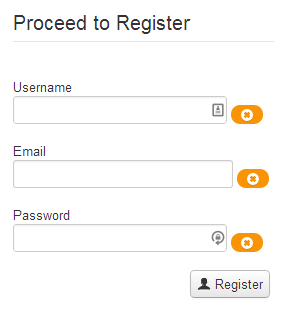
Further I would request you to visit the Documentations to learn how to configure the Quick Registration Process.
Registration based on Community information.
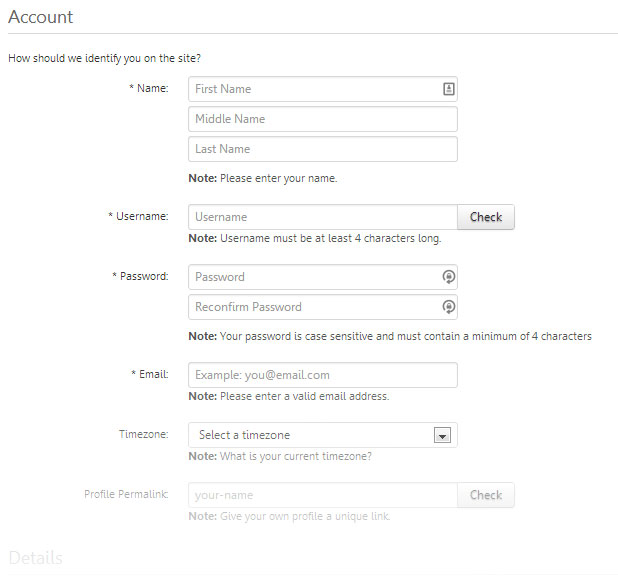
PayPlans is integrated to EasySocial, Community Builder as well as JomSocial the Joomla community's social media platform. Hence our users can easily incorporate both the registration flows.
This type of elaborate registration flow is generally required where the detailed user information are of great importance. A case of registration for any legal proceedings or a matrimony site is the best example for these elaborate flows where all the user data is very important.
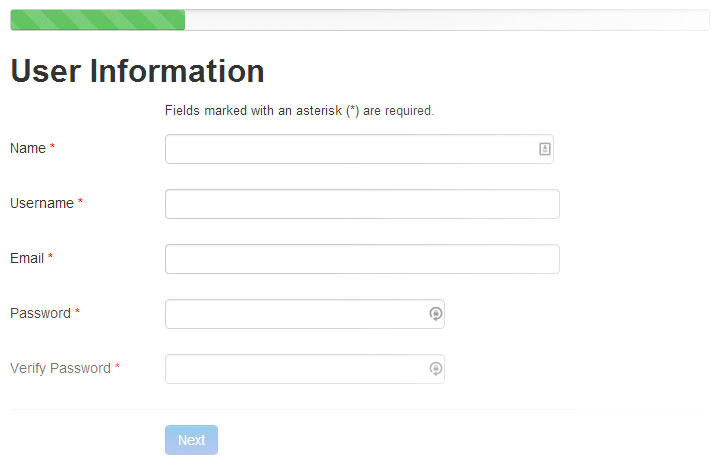
PayPlans is also integrated to the Community Builder.
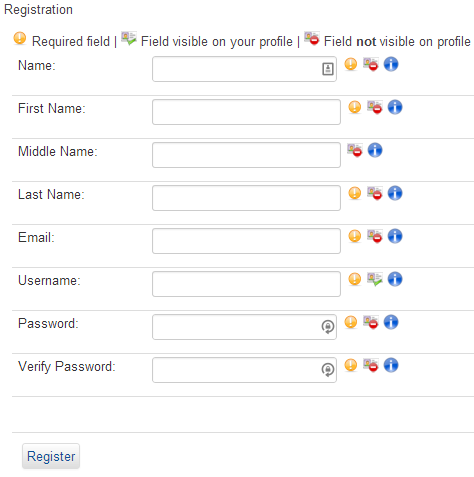
Documentation for EasySocial registration flow »
Documentation for JomSocial registration flow »
Registrations for Invited users
Just consider a scenario if an existing user or a registering user is able to recommend your site's subscription to his friends. Would not the word of mouth act as the best source for your marketing?
This functionality is achievable by using Invitex. Its developed by Techjoomla. Invitex integrates with native Joomla registration, Community Builder, JomSocial, EasySocial and PayPlans. So any of your users will be able to invite his friends for joining as well as register with PayPlans integration.
Invitex can also allow users some amount in PayPlans wallet on inviting users and its totally configurable if you wish to allow some more to the invitor if his invited friend joins your community.
Documentation for Invitex app Configuration »
Automate the Registration Process
Yes, Its totally possible to automate the registration process on the users end. For this purpose PayPlans is integrated to JFBConnect. This integration will allow users to register on your site in seconds, and you can get information about them using their Facebook profile. For a standard Joomla installation, you can import their full name and email address using JFBConnect.
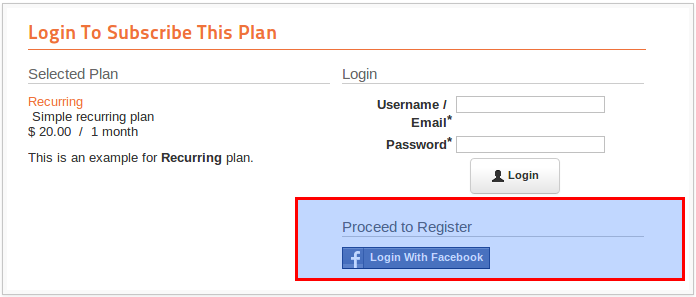
As shown above while registering, the use will only need to login with the Facebook account then a permission will be asked for accessing the user details and voila all the user details will be imported automatically in the user's new account.
This registration process is integrated with all the above mentioned registration flows.
Documentation for configuring the JFBConnect registration flow »
Activate users after the Payment
This registration flow is an extension on Quick registration the very first process I described above. As the name itself is self suggesting it allows the users to get activated only after the payment is done.
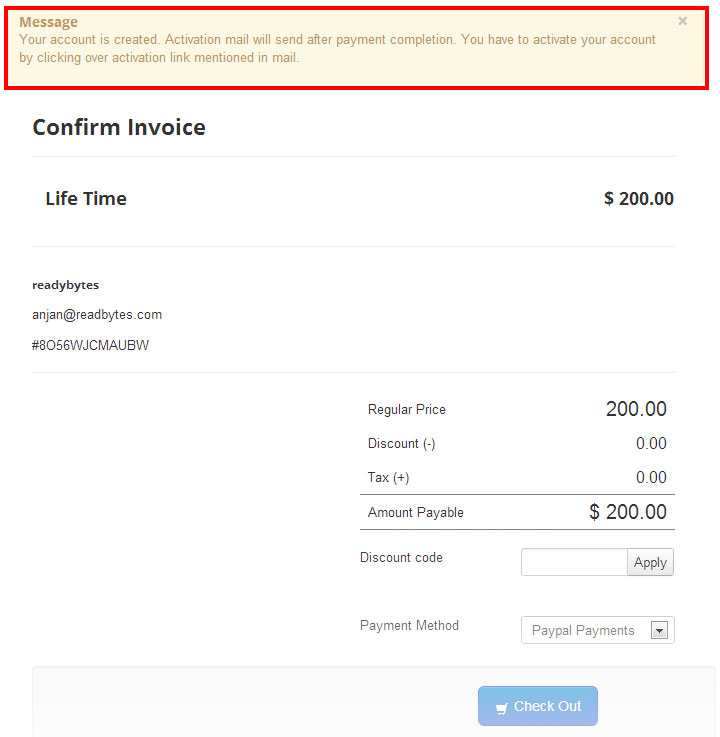
The above image clearly shows the message that is being displayed because of installing the 'Activate after Payment app' for the backend app manager.
So, these were the specific scenarios which are completely achievable with PayPlans and its integrations. You may also have a look in the video below to get a clear picture about how one can set up a registration process using PayPlans.

Shyam Verma
Full Stack Developer & Founder
Shyam Verma is a seasoned full stack developer and the founder of Ready Bytes Software Labs. With over 13 years of experience in software development, he specializes in building scalable web applications using modern technologies like React, Next.js, Node.js, and cloud platforms. His passion for technology extends beyond coding—he's committed to sharing knowledge through blog posts, mentoring junior developers, and contributing to open-source projects.


