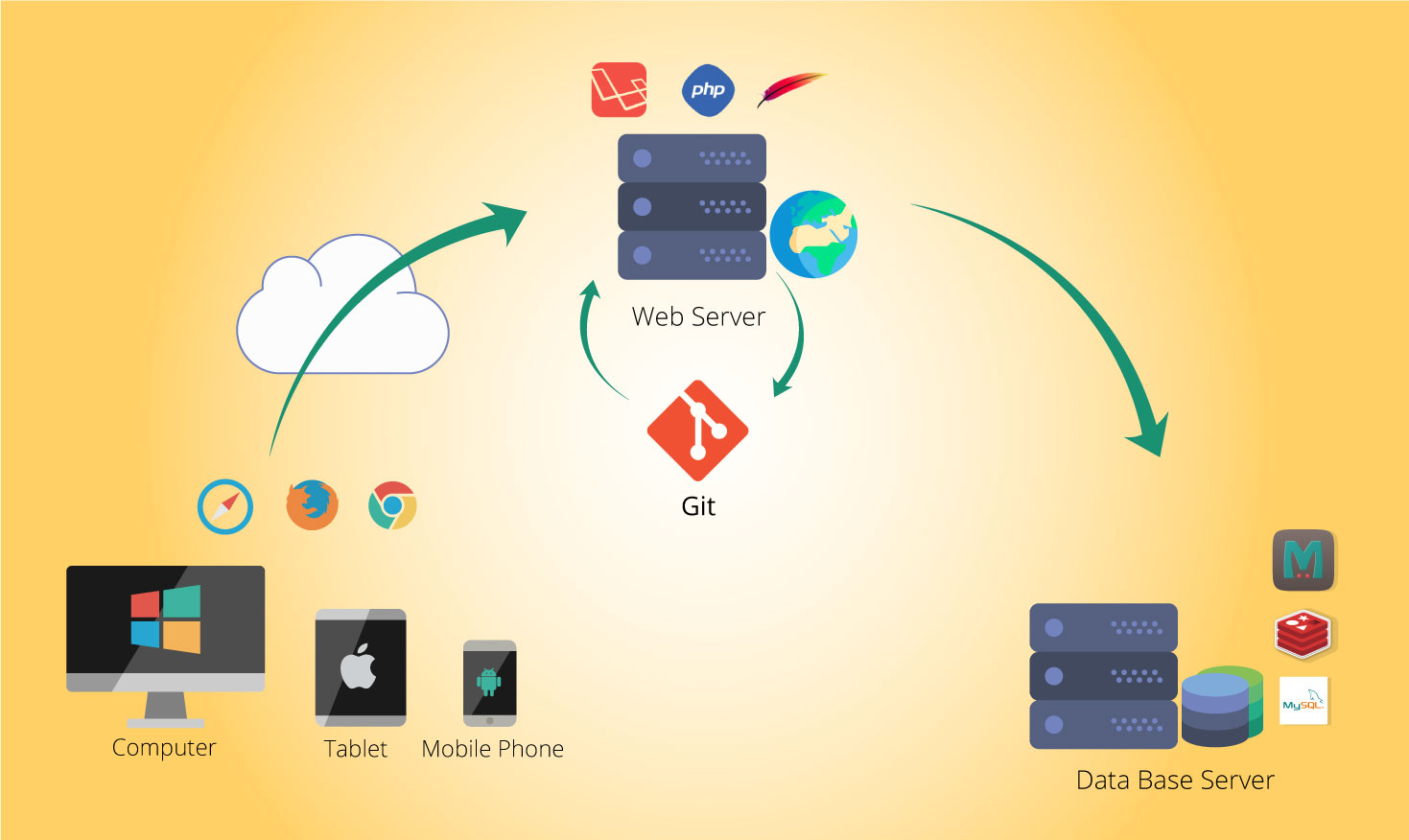Forum's status overview

Forum Status Overview
| Icon | Status | Description |
|---|---|---|
 |
Open | A new post that should be quickly replied, is pending on the support team's end. |
 |
Working | Support team is working on the particular issue. |
 |
Waiting | Support team is waiting for customer response. |
 |
Answered | Thread is answered by support team. |
 |
Closed | Issue is resolved at customer's end. |
 |
News | Some important announcement is done by our team for all the customers. |
 |
Roadmap | Customer demand is added in our roadmap for future development. |
 |
Discuss | Discussion is open to all on the topic |
Are all these status Options available to the owner?
News, Working, Waiting, Answered, Roadmap and Discuss are available only for support team. Because these are moderator actions.
Owner of the post has options to either close the forum, in case the issue is resolved or open the forum if having some other issue related to the same post.
How forum status will be handled?
-
Whenever someone creates a new thread or customer replies on the forum, then forum status will be "Open". If reply on that forum is pending till the preset timing (1 day), in that case, alert mails will be sent to the support team.
-
If status of forum is set as "Roadmap" then after every 30 days, alert mails will be sent to support team to schedule the particular roadmap task.
-
If status of forum is set as "Working" and the issue is not resolved within 2 days then alert mails will be sent to support team so that they will update the customer about the status of issue.
-
If the status of forum is marked as "Waiting" then an alert mail will be sent to customer notifying him/her to give the prerequisites information that is asked by support team. If customer doesn't reply till 7 days then topic will be marked as closed.
-
If the status of forum is marked as "Answered" then an alert mail will be sent to customer that will be just for asking about the status of issue. If customer will not reply till 7 days then topic will be marked as closed.
Customers will also be notified about the closing time of the post in both "waiting" and "answered" alert mails.
All the preset timings for alert mails will be set by administrator.
We hope, it will help the customers and the support team to get faster and managed response.

Shyam Verma
Full Stack Developer & Founder
Shyam Verma is a seasoned full stack developer and the founder of Ready Bytes Software Labs. With over 13 years of experience in software development, he specializes in building scalable web applications using modern technologies like React, Next.js, Node.js, and cloud platforms. His passion for technology extends beyond coding—he's committed to sharing knowledge through blog posts, mentoring junior developers, and contributing to open-source projects.