Earn More By Access Controlling with PayPlans
Control on content, menu, module, element & downloads as per Plans.
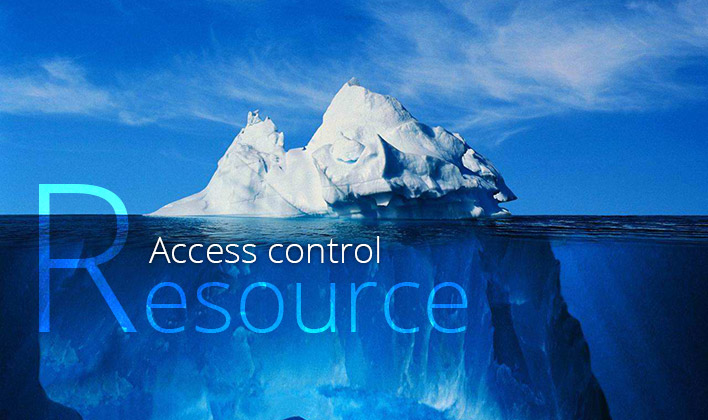
How can I improve my conversion rates?
Yes, it's totally possible if you can generate enough interest as well as vibes in your audience. To achieve it you will need to pep up the content at your end with crispy words and images that are authentic. Well, the internet is full of articles on Do's and Don'ts of content generation practices.
What I wish to point to our users is one more aspect which is often neglected or overlooked in the process of improving conversion rates. It is known as -
CURIOSITY…
Curiosity is the basic human tendency and if triggered right, you can hit the bull's eye.
In PayPlans one can easily explore this field of human nature and gain prospects by using the ''Teaser Campaigning Technique''. Teaser Campaigns will gain more and more visitors to your site by generating Hype and Curiosity for your product(s). It can be easily generated by controlling the authorization rules in PayPlans, for who can see what. (Otherwise known as Access Control Layer).
Access Control Layer scenarios, possible in PayPlans.
To answer the above statement I wish to discuss 5 special ACL scenarios that can be generated in PayPlans by using specially integrated apps.
1. Teasing with teaser texts:
If you are a content writer or have some important documentation and for the sake of interest generation in readers you want only few of the lines to be visible and the remaining text to appear only to a paid user - It is possible in PayPlans.
For this special purpose PayPlans has a CONTENT ACL APP. A plugin to hide article's selected contents from unsubscribed users. Also, you can specify the plans whose subscription will show the hidden content to the customers.
2. Hide contents as per Plan Subscription
Now, instead of giving a teaser treat to your users, you wish to apply complete access control on any of Joomla categories, sections or articles on the website based on subscription status of users.
Also, if you are keen in controlling access rights as per the subscription status of a user (Active, on Hold, Expired) then the CONTENT ACL will definitely help you.
Get to know the Content Hider App »
3. Access Control on Downloadable Items.
If you have an online store. Say a music store and wish to earn an income by allowing download access to people at a price; well, honestly speaking PayPlans cannot allow download rights as it is not an download manager, its a subscription system.
But, PayPlans is well integrated with three of the top Joomla Download Systems.
The above are the best download managers in Joomla. They have access control in them but in a different sense which does not link with a subscription management system. PayPlans on the other hands impart its ACL power to these download managers. With the help of our integration apps PayPlans allows you to give download access of different groups of users as per their subscription plan. Whereas the normal visitors will always be asked to subscribe first before they can download anything from you. Know more about the working in the link buttons below.
Phoca Download Integration App »
4. Manipulating the visibility of Menus & Modules with ACL.
Menu: In Joomla!, a Menu is a set of items used for website navigation. Each menu item defines an URL to a page on your site, and settings that control the contents(articles, category(ies) lists, tagged items, etc.) and style of that page.
**Module:**They are often 'boxes' arranged around a component on a typical page. A well-known example is the login module. Modules are assigned per menu item, so you can decide to show or hide (for example) the login module depending on which page (menu item) the user is currently on.
"Synchronized complication of Menus and Modules in a web page forms a complete website."
So, at times it becomes very crucial to hide the Menus and Modules on a site as per the Subscription status (Active, On Hold, Expired). As they may contain the documentation to your product usage or a link to your support form which you want to be visible only to the subscribed users.
These scenarios are possible in PayPlans by using the MENU ACCESS APP and MODULE ACCESS APP.
Explore the Menu Access Appp »
Explore the Module Access App »
5. Controlling Access on ZOO Elements.
ZOO, must have heard the name. Not the one with animals in it ☺. The one popular in Joomla and developed by Yootheme. Yes, now you got me right.
Zoo Elements can be compared more and less to the modules in a website. The basic difference being -
- Each element of Zoo has its special characteristic like some help in display the Google Maps in a fixed position while others can allow download access or even email.
- These modules are developed by Yootheme.
So, If you are using the ZOO ELEMENTS and wondering to have some access control over the elements as per the User Plans, then we have the solution☺.
Explore the ZOO ELEMENT integrations »
So, these were some of the user motivating ACL scenarios, that will surely help you gain more than the traditional ways.Well, PayPlans can also generate Access Control with Content Construction Kits (CCks), but that is a matter for the next part of this blog.
If you have used the ACLs in any different scenarios compared to the above 5 do let us all know. As it is very well said "Sharing is Caring".
Happy PayPlanning!

Shyam Verma
Full Stack Developer & Founder
Shyam Verma is a seasoned full stack developer and the founder of Ready Bytes Software Labs. With over 13 years of experience in software development, he specializes in building scalable web applications using modern technologies like React, Next.js, Node.js, and cloud platforms. His passion for technology extends beyond coding—he's committed to sharing knowledge through blog posts, mentoring junior developers, and contributing to open-source projects.


