7 hidden questions of every PayPlans users?
Notice the small thing. The rewards are inversely proportional.
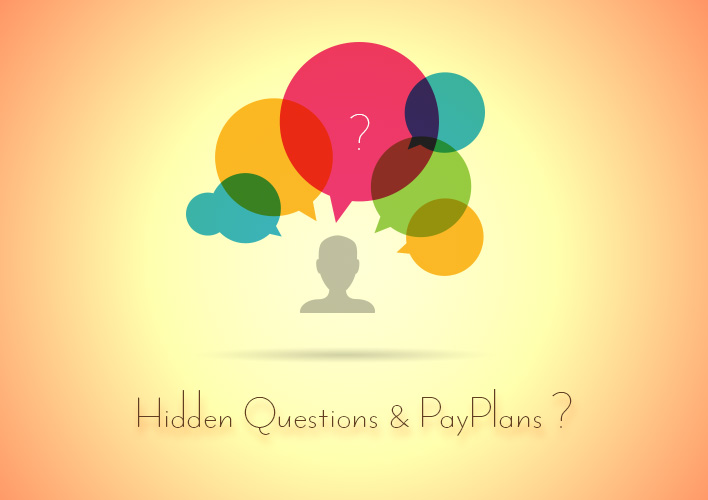
How to change price or type of any existing plans?
PayPlans provides option to change or modify existing plan or any of its parameters. Let's say you have created fixed plan and after some time you want to convert same plan into higher price or into recurring type then you can simply change its value or create a new one.
Impact in case of Renewal and Upgrade:
If you want that previous plan will work as it is for existing customers then you should create a new plan and need to make the existing created plan invisible and published. In this case existing user will avail same benefits for which they have subscribed for.
Apparently if you want that new changed configuration should affect existing customers in case of renewal or upgrade then simply do changes in existing plan itself. Now changed configuration will also applied for all newly created subscriptions too.
Note: Any changes or resources will not make any impact on already subscribed plans.
Is Plan Accessible Through URL?
Most of time our customers' requirements is to show plan inside any module or article and they used to say - Is this possible?
Here is the possible solution - If you want to sell single plan or want to highlight one plan at a time then rather than showing a complete plan page you can make it render using a menu link. You can display plan in various ways by which you can access individual plan through individual URL in terms of modules, menu links, buttons, inside any Joomla article etc. Display plan menu is never easy than this - just place a menu link in your desired place.
Menu link for individual plans
http://yoursite.com/index.php?option=com_payplans&view=plan&task=subscribe&plan_id=PLAN_ID
Replace PLAN_ID with the actual plan_id and yoursite with your domain name.
Render Module on PayPlans Pages?
PayPlans provides various positions to render modules on every page of PayPlans in backend as well as in frontend. Positions available are on top, bottom and other places on every page of PayPlans. You can use these positions for showing any module by type position name (e.g. plan-select-top) in position select Box of modules.
Available Positions
-
Top and Bottom positions: PayPlans provide positions to render modules at top and bottom of the every page.
In Backend
- payplans-admin-{view}-{task}-top
- payplans-admin-{view}-{task}-bottom
In Frontend
- payplans-{view}-{task}-top
- payplans-{view}-{task}-bottom
{view} needs to be replaced with current view variable.
{task} needs to be replaced with current task variable.
-
Other positions: Many other position are available on various pages like dashboard, plan page, login page etc.
Learn how you can display various modules in PayPlans pages
Can I Customize Plan Page and Dashboard Widgets?
Customize plan page
Every website has its uniqueness and wants an uneven look to display plans in his / her websites. To get different look and feel from outside world you need to do small customization. Using Html and CSS you can create your own customized Plan page and then link it to PayPlans. You can show plans in modules also.
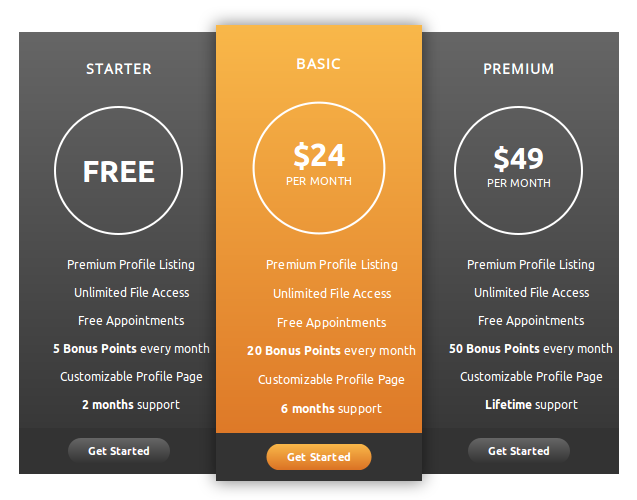
Customize dashboard Widgets
You can customize your PayPlans Dashboard by showing additional required information to it. For this, it's required to create a dashboard widget app from backend. Visibility access of these widgets can be categorized on the basis of subscribed plan by users.
Available Positions for dashboard widgets
- payplans-dashboard-right
- payplans-dashboard-footer
Now show all essential information in one centric place - Dashboard.
Why PayPlans team says - Don't change encryption key?
Encryption key provides an important security layer to all keys generated in PayPlans. PayPlans uses this encryption key to encode id's of all records and generate different encrypted keys of subscription, invoice etc. Simply, Different encryption key will never generate identical keys and enhance your security.
Remember if you set it once and have recurring payments then it should not be modified in future, else your upcoming recurring payments will get failed.
Offline vs Admin Payment - Are they same?
Offline payment app is used to collect offline payment (wire transfer, cheque, cash etc) from users and in this case user will select offline payment from frontend which will automatically create Invoice and put it in checkout state.
Once admin add a transaction from backend, invoice will get paid and subscription gets active. On PayPlans backend dashboard it will get added in revenue, sales and subscription columns.
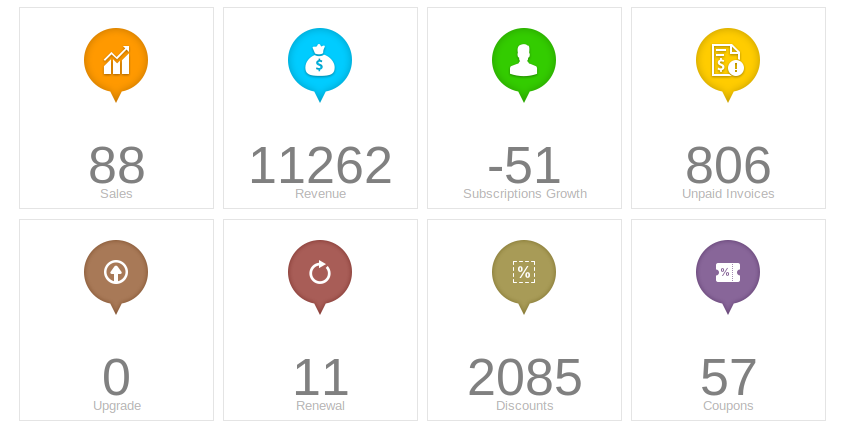
If admin wants to provide free / paid plan to any user without creating any impact on revenue then he should used Admin pay using Apply plan functionality in user tab. This will makes increase in Sales, subscription, coupon, discount but not in revenue.
And if admin wants to provide paid plan from backend which must be considered in revenue then directly mark subscription as active from subscription screen. It will automatically create invoice and transaction and add it in Revenue, Sales and subscription columns.
Why Membership Menu place in Setup checklist?
PayPlans is capable of creating human readable and clean URL for both human and search engines. Only step required is to clean set up screen properly which will automatically create membership menu. This membership menu is required for proper routing of PayPlans.
If you don't want to show this menu to users then create a Hidden menu and place it there. Remember membership menu is critical for proper routing of PayPlans.
We are happy if any of the above point will help you to increase your site values. If you have any question then place them below and we will get back to you soon.
Stay to get updates on PayPlans 3.2 very soon.

Shyam Verma
Full Stack Developer & Founder
Shyam Verma is a seasoned full stack developer and the founder of Ready Bytes Software Labs. With over 13 years of experience in software development, he specializes in building scalable web applications using modern technologies like React, Next.js, Node.js, and cloud platforms. His passion for technology extends beyond coding—he's committed to sharing knowledge through blog posts, mentoring junior developers, and contributing to open-source projects.


